
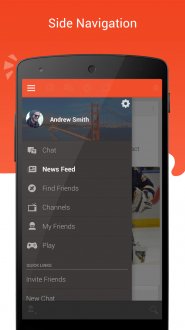 The latest version of Tango is available, and we’re excited about it! Here are a few new things you'll find in this release:
The latest version of Tango is available, and we’re excited about it! Here are a few new things you'll find in this release:
Updated user interface
The new version features an updated and more streamlined user interface (UI) that makes it even easier to navigate within the app.
Discover the new side drawer: simply swipe from left to see the side menu.
- If you are an iPhone user
Your contacts are easily accessible from any screen: just open the drawer and find all your contacts listed. You can look for a contact and start a chat directly from this sidebar. It's also easier to make video or voice calls right from within your contacts.
- If you are an Android user
The new version features easier navigation that is more aligned to the standard navigation Android users are accustomed to. Now access all tabs from the side drawer. Even better: customize it by creating shortcuts and prioritizing what’s important to you by dragging and dropping which tabs you want to appear first. That will also customize the top navigation.
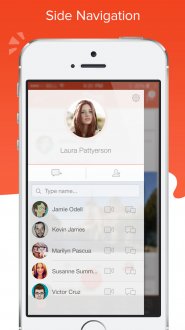 Here's a few screen shots to show you what's new:
Here's a few screen shots to show you what's new:
Improvements to News Feed posting
The News Feed continues to be a terrific way for you to share what's new with all of your friends. We've expanded the types of media you can share in your News Feed to include: photos, video, audio, web links, music and now animated surprises. It also lets you share interesting content from Channels to your News Feed. For example, find a great article from the “Foodie” Channel about how to make a delicious lasagna, no you can easily share that with all your friends through your News Feed. To learn more about News Feed, check out this announcement post.
Connect using QR codes
One more thing…now you can add friends via QR codes. This might sound pretty geeky, but it’s actually convenient. Think of it as a mobile identification card. You meet someone and use your Tango mobile app to scan the QR code on his/her mobile device. Then you’re instantly connected on Tango.
To get your personalized QR code, go to the Find Friends tab, tap on “Scan QR Code” and then tap on “My QR Code” at the bottom of the screen. To scan someone’s QR code, from the Find Friends tab, click “Scan QR Code.”
YOU MIGHT ALSO LIKE












